User course groups
Benchstep LMS allows you to arrange your users into groups and assign one or more courses to all group members with a single click. User course groups are another feature in the list of numerous features in Benchstep which will help the users to make the LMS platform more useful and helpful in managing the courses. It is a collaborative tool for teamwork. The course provider can assign a set of users to one or more courses OR assign multiple courses to one more user. It is one of the great features for people who want to work in groups or collaborate with other users.
Groups help you organize users into logical sets, allowing you to treat all of them as a single entity. Actions performed in the group can be applied by LMS to each and every member of the group. Specifically, a group comes with mass actions to synchronize its users with its courses.
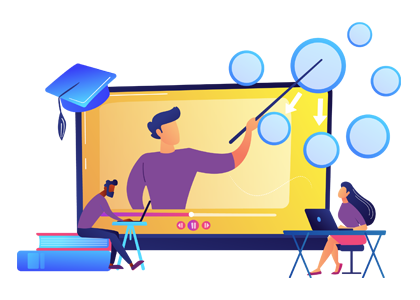
Collaborate, Manage, organize, and Synchronize all the users with one action
The user course group will help the trainer handle the user's or learners of the group at one time. All the notifications and tasks can be given to the learners of the group at one time, making it easier for both parties making the process hassle-free and less time-consuming. The trainer would get access to the user-course group to handle and synchronize the courses simultaneously, allowing the whole course to get completed in an organized manner.
